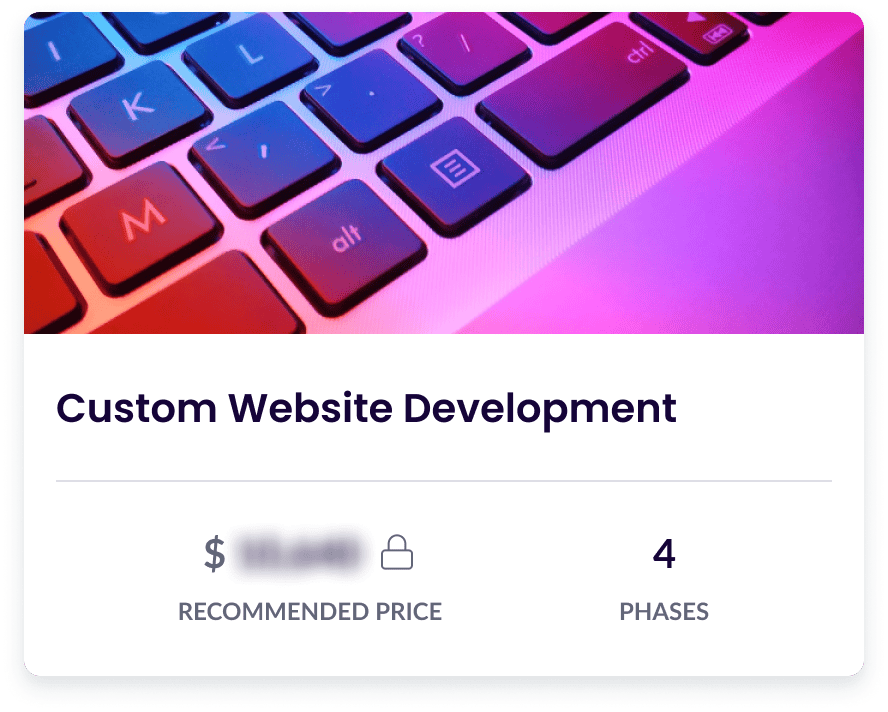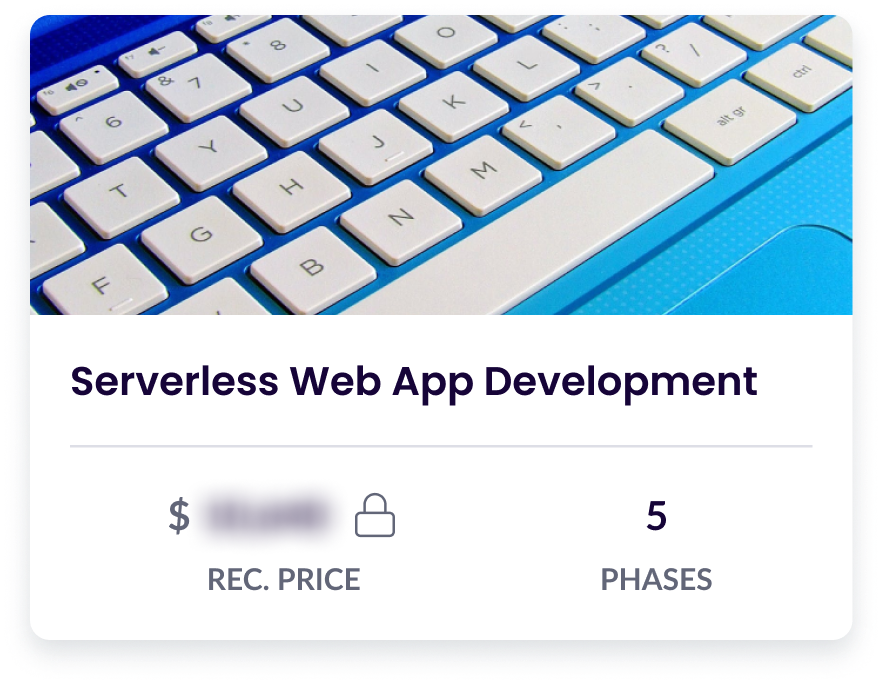Thrive to WordPress Website Migration Scope of Work Template
Pitch your next WordPress transfer project with confidence with this fully customizable scope of work template that includes project phases, detailed services, and recommended pricing, so you can get to “yes” more quickly.
Thrive to WordPress Website Migration Scope of Work
Did you know that WordPress powers over 43% of all websites on the internet? Also, as of 2023, WordPress dominates the content management system market. This widespread adoption presents a golden opportunity for web developers specializing in WordPress migrations. If you're a freelancer looking to tap into this market or an established professional wanting to refine your service offerings, our Thrive to WordPress Website Migration Scope of Work Template is an essential tool in your arsenal.
This comprehensive template is designed to streamline your migration projects, breaking down the process into key phases, including Initial Setup, Content Migration, and Final Review & Launch. Each phase is meticulously detailed, ensuring you cover all crucial aspects of the migration process. What sets this template apart is its integration with Wethos' innovative pricing system. By leveraging crowdsourced data from a network of over 100,000 freelancers, it provides you with up-to-date, market-relevant pricing recommendations. This feature, accessible through Wethos' upgraded plans, empowers you to price your services competitively and confidently in the ever-evolving web development landscape.
This template is fully customizable and editable – no locked files to download. Simply start editing and tailor your scope of work to align with your project requirements. Once customized, seamlessly share it with your client for approval and signature. It's that simple.
Included in this scope template:
✓ Recommended overall price for the project based on crowdsourced data from over 100,000 freelancers.
✓ Detailed breakdown of 4 phases and services to include in the project.
✓ Edit and customize as needed to fit your project and client needs.
✓ Turn a scope into a proposal for client sign off in just a few clicks.
Frequently Asked Questions
-
Thrive to WordPress Website Migration is the process of transferring a website built with Thrive Themes to the WordPress platform. This involves moving all content, design elements, and functionality from the Thrive environment to a WordPress setup. The migration ensures that the website maintains its look, feel, and features while benefiting from WordPress's extensive ecosystem and flexibility.
Ready to streamline your Thrive to WordPress migration projects? Check out our comprehensive Thrive to WordPress Website Migration scope of work template to ensure you're covering all bases and delivering top-notch results to your clients!
-
The timeline for a Thrive to WordPress Website Migration project typically ranges from 2 to 6 weeks. This timeline can vary based on the complexity of the website, the amount of content to be migrated, and any additional customizations required. Simple websites with minimal content might be completed in as little as 2 weeks, while more complex sites with extensive features and large amounts of content could take up to 6 weeks or more.
-
Pricing for Thrive to WordPress Website Migration projects can vary widely depending on the scope of work, the complexity of the site, and any additional features or customizations required. Generally, projects can range from $1,500 to $10,000 or more.
For a more accurate pricing strategy tailored to your specific services and to ensure you're charging competitively while maintaining profitability, our Thrive to WordPress Website Migration scope of work template includes comprehensive services with crowdsourced pricing guidelines. -
Creating a comprehensive scope of work for a Thrive to WordPress Website Migration involves outlining the entire migration process, detailing the current website's structure, and proposing the migration strategy. You'll need to cover aspects such as content migration, design replication, functionality transfer, SEO considerations, and any additional features or improvements to be implemented during the migration.
The scope should include a detailed timeline for each phase of the project, specific deliverables, and expectations for client involvement. It's crucial to clearly define what is included in the migration and what might be considered additional work to avoid scope creep.
To streamline this process and ensure you're covering all critical aspects, consider using our Thrive to WordPress Website Migration scope of work template. This template provides a professional framework for creating detailed, proposals efficiently. It helps you clearly communicate your value proposition, set realistic expectations, and ultimately win more projects. With our template, you can quickly customize the scope to match each client's unique needs while maintaining a consistent, professional approach.
-
Maintaining SEO rankings during a Thrive to WordPress migration is crucial. Start by conducting a thorough SEO audit of the existing site, including keyword rankings, backlinks, and site structure. Ensure that all URLs are properly mapped and redirected to their new WordPress counterparts. Preserve meta titles, descriptions, and header tags during the migration. Implement 301 redirects for any changed URLs to maintain link equity. After migration, submit the new sitemap to search engines and monitor rankings closely. It's also important to maintain the same content structure and internal linking strategy in the new WordPress setup.
-
The main challenges in migrating custom Thrive elements to WordPress often revolve around replicating unique design features and functionality. Thrive Architect uses its own page builder system, which doesn't directly translate to WordPress. You may need to find equivalent WordPress plugins or custom code solutions to recreate certain features. Custom forms, dynamic content, and interactive elements might require special attention. It's important to carefully analyze the Thrive site's components and plan how each will be implemented in WordPress, potentially using a combination of themes, plugins, and custom development to achieve similar results.